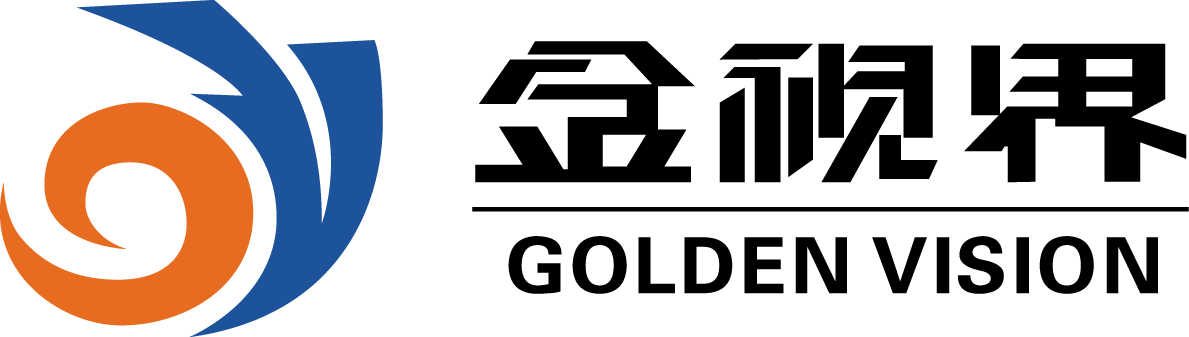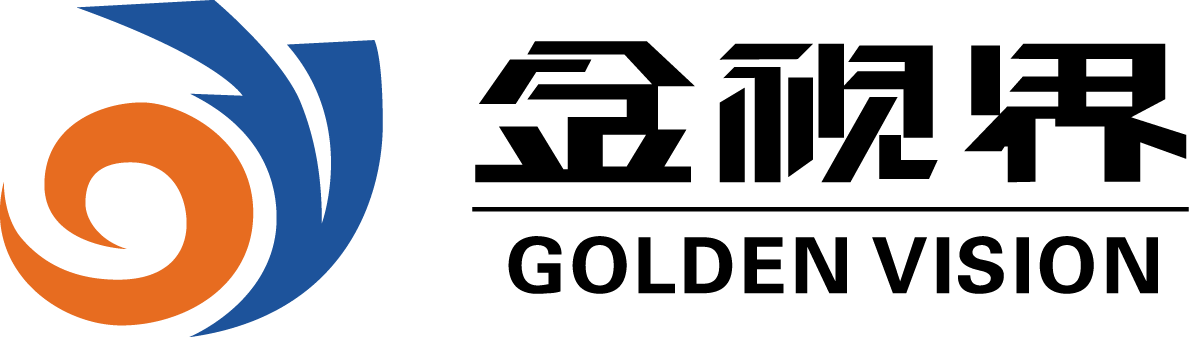USB ports can and do serve as video inputs for industrial monitors. However, the emergence of USB as a data transfer standard has led many to wonder if it can also serve as a viable solution for transmitting video content. This article will explore the potential of USB ports as video inputs for industrial monitors, examining both the technical and practical aspects of using USB technology for video signal transmission.
By the end of this guide, you'll have a clearer understanding of whether USB can be integrated into industrial monitor setups for video input, the benefits and drawbacks of such an approach, and what you need to consider when selecting the right industrial monitor for your needs.
USB Ports as Video Inputs: The Possibility
The Evolution of USB Technology
USB technology has come a long way since its inception. What began as a simple method for connecting peripherals has transformed into a high-speed, multi-purpose data transfer solution. The introduction of USB 3.0, followed by USB 3.1 and USB-C, significantly increased the bandwidth and versatility of USB, making it more capable of handling tasks that were once reserved for other interfaces like HDMI and DisplayPort.
USB-C, in particular, has become the go-to standard for modern electronics due to its high data transfer rate, power delivery capabilities, and reversible design. It’s also worth noting that USB-C supports video transmission standards such as DisplayPort Alternate Mode (DP Alt Mode), which enables the port to handle video signals in addition to data.
The Role of USB-C in Modern Monitors
USB-C’s high data transfer rate (up to 10 Gbps with USB 3.1 and 40 Gbps with Thunderbolt 3) makes it a strong contender for video transmission. Many modern industrial monitors are beginning to incorporate USB-C as a video input, as it can carry video, power, and data simultaneously through a single cable. This reduces the number of cables needed and simplifies the overall setup.
However, just having a USB-C port is not enough. The monitor must be compatible with video signals transmitted through USB-C, and the connected device (e.g., a computer or video source) must support the same video standards, such as DisplayPort or HDMI over USB-C.
USB Video Output Standards: What You Need to Know
There are several standards for transmitting video over USB, with the most common being DisplayLink and USB-C with DisplayPort Alternate Mode. DisplayLink is a technology that allows USB devices to transmit video signals by compressing and transmitting the data via USB. Many modern industrial monitors utilize DisplayLink for USB video input, allowing the monitor to receive video signals from a USB port.
Common Methods of Connecting Video Inputs to Industrial Monitors
HDMI vs. USB: Which is More Effective?
When discussing video input for industrial monitors, HDMI and USB are two of the most commonly debated options. While both technologies offer advantages, they serve different purposes and have distinct capabilities.
HDMI (High-Definition Multimedia Interface) is a well-established standard for video and audio transmission. It provides high-quality video output and supports resolutions ranging from standard 720p to 4K and beyond. HDMI is widely used across consumer electronics, including televisions, gaming consoles, and computers, making it a popular choice for industrial monitors that need reliable, high-quality video input. HDMI supports both video and audio in a single cable, which simplifies setup and eliminates the need for separate audio connections.
On the other hand, USB has traditionally been used for data transfer, but with advancements such as USB 3.1 and USB-C, it can now handle video transmission. USB, particularly USB-C, offers high-speed data transfer rates, which can support 4K video and even beyond. However, USB requires additional processing power to convert data into a video signal, which can affect latency and performance. This is where DisplayLink technology comes in, offering a way to transmit video over USB by compressing and decompressing the signal.
In terms of ease of use, HDMI is often the go-to for video input because it is specifically designed for that purpose and is straightforward to use. However, USB is increasingly becoming a viable alternative due to its versatility, ability to carry multiple types of data, and ease of integration with devices that already use USB for power or data transfer.
The Rise of DisplayPort and USB-C
USB-C has significantly changed the landscape of connectivity for industrial monitors. It combines the best features of HDMI, DisplayPort, and USB in one port, offering higher data transfer speeds and the ability to transmit video, audio, and data through a single cable. With USB-C's support for DisplayPort Alternate Mode (DP Alt Mode), it can function as a video input, capable of driving high-resolution displays without the need for additional adapters or cables.
The DisplayPort standard is also becoming more common in industrial monitors. Like HDMI, DisplayPort is designed for video signal transmission, but it offers higher bandwidth and supports multiple monitors on a single cable. For industrial applications where space is limited and multiple displays are needed, DisplayPort is often the preferred choice.
USB-C has emerged as the go-to standard for modern industrial monitors due to its ability to combine multiple functionalities in a single, compact port. It also eliminates the need for specific adapters or separate cables for power, data, and video.
Converting USB Signals into Video Signals
While USB itself is not inherently designed to transmit video, technologies like DisplayLink help bridge the gap. DisplayLink allows USB ports to transmit video signals by compressing the data and sending it over USB. This method is particularly useful in environments where USB is the primary interface and ease of setup is critical.
Converting USB signals into video signals typically involves USB-to-video adapters. These adapters connect to the USB port on a computer or other device and convert the signal into a format that the monitor can understand, such as HDMI, DisplayPort, or VGA. However, these adapters can introduce some latency or limitations in resolution and refresh rate, so it is important to choose high-quality adapters and ensure that the monitor supports the converted video signal.
For industrial applications, these USB-to-video adapters can be a cost-effective way to integrate USB ports with legacy systems that may not have native HDMI or DisplayPort outputs. However, for high-end industrial setups that require seamless performance and minimal latency, it is still advisable to rely on dedicated video inputs like HDMI or DisplayPort.
Understanding USB Ports and Video Signals
The Basics of USB Ports
USB (Universal Serial Bus) is a widely recognized standard used to connect various devices such as computers, peripherals, and smartphones. It has undergone numerous revisions over the years, enhancing its capabilities to accommodate faster data transfer, more power, and increased versatility. The most common USB versions are USB 2.0, USB 3.0, USB 3.1, and the latest, USB-C.
USB ports have traditionally been used for data exchange, such as transferring files between devices or powering low-voltage devices like keyboards, mice, and printers. However, with the release of USB 3.1 and USB-C, the capacity to handle more complex data streams, including video signals, has been introduced, leading to the possibility of using USB for video output.
What is Video Signal Transmission?
Video signal transmission is the process of sending visual data (usually in the form of images or video) from one device (such as a computer or camera) to another device (like a monitor or projector). The quality of this transmission depends on the type of connection and the specifications of the devices involved.
Traditionally, video signals have been transmitted through analog connections (like VGA) or digital signals (like HDMI and DisplayPort). These connections are designed to carry large amounts of video data, ensuring that the image remains sharp and smooth.
How USB and Video Signals Differ
USB and video signals have different characteristics, particularly when it comes to the way they encode and transfer data. Video signals typically require a continuous and high-bandwidth data stream to deliver smooth images or video playback. On the other hand, USB was originally designed for relatively low-bandwidth tasks like transferring files, which makes the use of USB ports for video signal transmission more complex.
While HDMI, DisplayPort, and VGA are specifically optimized for video signals, USB ports have evolved to handle more versatile data types, including video. However, this requires special adapters or technologies like DisplayLink, which allow USB to transmit video content by converting the data into a compatible format.
Types of Industrial Monitors
What Makes an Industrial Monitor Different?
Industrial monitors are designed for use in rugged environments, offering durability, high performance, and specialized features that make them suitable for manufacturing, engineering, and other industrial applications. These monitors are often exposed to harsh conditions, such as extreme temperatures, dust, moisture, and vibration. As a result, industrial monitors tend to have a higher level of protection, such as IP ratings (Ingress Protection) and MIL-STD certifications (military standard), which ensure their resilience.
Industrial monitors also prioritize long-term performance and reliability, often offering features like high brightness, anti-glare screens, and multi-touch capabilities. These monitors can also support various video input methods to ensure compatibility with different systems and devices in the industrial setting.
Key Features of Industrial Monitors
Industrial monitors are designed to handle demanding tasks in environments where traditional consumer-grade monitors might fail. Some of the key features include:
- Durability: Designed to withstand environmental factors like heat, cold, moisture, and vibration.
- Wide Viewing Angles: Allows for use in larger spaces and for better readability from multiple angles.
- Touchscreen Capabilities: Many industrial monitors offer capacitive or resistive touchscreens for interactive use.
- Multiple Input Options: These monitors typically offer a range of input options such as VGA, HDMI, DisplayPort, and even USB, ensuring compatibility with various devices.
Why USB Compatibility Matters in Industrial Settings
As industrial settings continue to embrace digital solutions and automation, the need for flexible and versatile connectivity options has increased. USB has become one of the most common standards for connecting devices, from USB drives to machines, because it is cost-effective, easy to use, and capable of handling various data types.
Incorporating USB ports in industrial monitors allows for seamless integration with various devices, including computers, sensors, and cameras. Additionally, it helps simplify the overall setup, reducing the need for additional cables and adapters.
2025 Latest Industrial Touch Screens
/pcap-touch-screen/
Golden Vision: The Best Touchscreen Monitors for Industrial Use
Why Choose Golden Vision Touchscreen Monitors?
When selecting an industrial monitor, especially one that may utilize USB for video input, it is essential to choose a reliable and high-performance brand. Golden Vision is one of the leading manufacturers in the industrial monitor space, offering a range of touchscreen monitors built for heavy-duty environments. Their products are known for durability, precision, and versatility—key features needed in industrial settings.
Golden Vision monitors are designed to handle challenging conditions such as vibrations, high temperatures, dust, and moisture. They also feature rugged touchscreen displays that offer intuitive operation in environments where traditional input devices like keyboards and mice may not be practical. Golden Vision’s monitors are designed for ease of integration with a variety of devices and systems, making them ideal for industrial automation, manufacturing, and other industrial applications.
Golden Vision’s Compatibility with USB Video Input
As USB video input becomes more prevalent in industrial settings, Golden Vision has embraced this trend by integrating USB-C ports and support for USB video signals in their monitor designs. Golden Vision monitors equipped with USB-C ports can receive video signals directly from devices like computers, cameras, and even smartphones, simplifying the setup and reducing the number of cables needed.
These monitors support DisplayPort Alternate Mode over USB-C, enabling high-resolution video transmission through a single cable. For industries that need a compact and cost-effective solution for video input, Golden Vision monitors with USB-C compatibility provide a powerful and streamlined option.
Golden Vision monitors are also known for their high-quality displays, offering clear, sharp images even in bright or challenging lighting conditions. Their touchscreen capabilities make them ideal for applications where user interaction is necessary, while their USB compatibility makes them adaptable to modern industrial setups.
Top Golden Vision Models for Video Input Applications
Some of the top models from Golden Vision that support USB video input include:
Golden Vision 7 inch PCAP USB Industrial Monitor: This model features USB-C input, offering a high-definition touchscreen display. It is built for environments that require a reliable, compact monitor for machine control or data visualization.
7 inch PCAP USB Industrial Monitor
/7-0-inch-800x480-wvga-pcap-usb-tft-lcd-display/Golden Vision 7 inch IPS USB Resisyive Touch LCD Display: Ideal for embedded systems, industrial equipment, automotive dashboards, and portable devices, this display offers excellent color reproduction, energy efficiency, and durability, making it a versatile solution for a range of high-quality applications.
7 inch IPS USB Resisyive Touch LCD Display
/7-0-inch-1024x-600-ips-usb-resistive-touch-tft-lcd-display/Golden Vision 7 inch IPS USB TFT LCD Display: This display has a 1024×600 resolution, providing vivid and clear visuals and wide viewing angles. Integrated controller and LVDS interface ensure efficient data transmission and smooth performance.
These monitors provide a high level of functionality, offering robust performance, clear images, and multiple input options, including USB-C, making them well-suited for a variety of industrial applications.
7 inch IPS USB TFT LCD Display
/7-inch-1024x-600-wsvga-ips-usb-tft-lcd-display
Advantages and Disadvantages of Using USB for Video Input in Industrial Monitors
The Pros of USB Video Input for Industrial Monitors
There are several advantages to using USB ports for video input in industrial monitors:
- Cost-Effectiveness: USB-based video transmission is often more affordable than traditional video input methods, such as HDMI or DisplayPort. It reduces the need for expensive, specialized hardware.
- Reduced Cable Clutter: With USB-C, a single cable can handle video, data, and power, reducing the need for multiple cables and simplifying the overall setup.
- Versatility: USB ports are widely used in industrial environments, and integrating USB video input into a monitor means it can connect to a wide variety of devices, such as computers, cameras, and sensors.
- Ease of Use: USB is easy to implement and does not require specialized adapters or configurations. Many modern devices already support USB-C, making the integration of USB video input straightforward.
The Limitations of USB as a Video Input
Despite its advantages, there are some limitations to using USB for video input:
- Latency Issues: Transmitting video through USB, especially with technologies like DisplayLink, can introduce latency or delays, which can be problematic for real-time applications.
- Resolution and Bandwidth Limitations: While USB 3.1 and USB-C can support high-resolution video, they may not always match the performance of dedicated video inputs like HDMI or DisplayPort, especially when transmitting high-definition content over long distances.
- Compatibility Issues: Not all monitors and devices support USB video input, so it is important to verify that both the monitor and the connected device are compatible with the required video standards.
- Processing Power: Converting USB data into a video signal may require additional processing power, which can reduce the overall performance of the device or add to the system's complexity.
Conclusion
The potential of using USB ports as video inputs for industrial monitors is clear, especially with the rise of USB-C and its ability to handle video, data, and power through a single cable. While there are limitations, such as latency and resolution concerns, the benefits—like cost-effectiveness, reduced cable clutter, and versatility—make it an attractive option for many industrial applications.
As USB technology continues to evolve, it is likely that USB-based video inputs will become more prevalent in industrial settings, providing a streamlined and efficient way to connect devices. For those looking to future-proof their industrial setups, considering monitors that support USB video input may offer a competitive edge.
Frequently Asked Questions (FAQs)
Can USB-C replace HDMI for video input in industrial monitors?
Yes, USB-C can replace HDMI for video input, provided the monitor supports video signals through USB-C, using technologies like DisplayPort Alternate Mode.
What is the maximum video resolution that USB-C can support?
USB-C can support up to 4K video resolutions at 60Hz, with newer versions like Thunderbolt 3 allowing higher resolutions and frame rates.
Are there any adapters available to connect USB to HDMI or DisplayPort?
Yes, USB-to-HDMI or USB-to-DisplayPort adapters are available, typically using DisplayLink technology to convert USB signals into video outputs.
What are the advantages of using USB for video input in industrial environments?
USB offers a simplified, all-in-one connection solution, reducing cable clutter and making it easier to integrate with existing devices.
Is USB video input suitable for real-time applications?
While USB video input can work for most applications, latency can be a concern in real-time applications, particularly when using DisplayLink adapters.