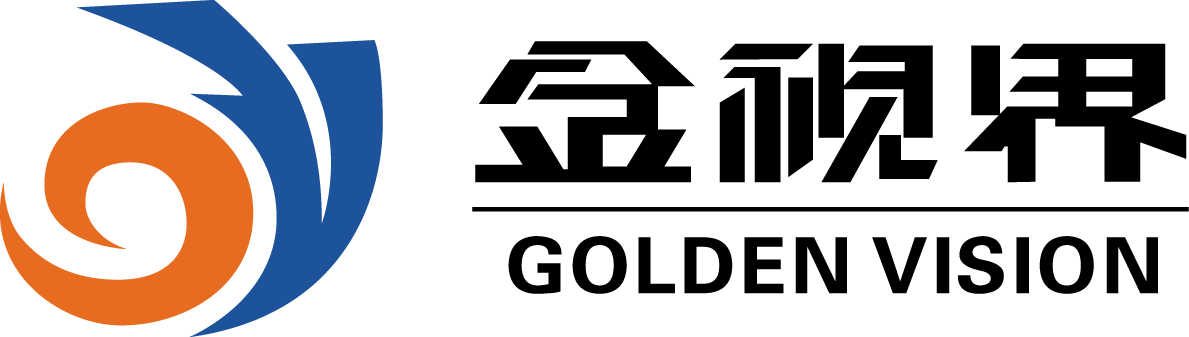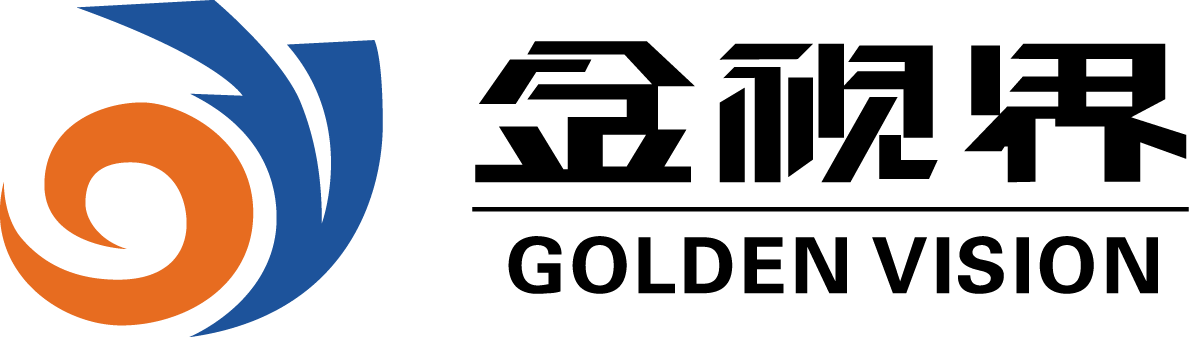Is your touch screen looking a little worse for wear? Fingerprints, smudges, and dust can make even the newest device feel like it’s been through the wringer. But don’t worry, cleaning a touch screen is easier than you think—and it’s essential for keeping your device looking crisp, clear, and performing at its best. If you’re ready to restore your device to its pristine, smudge-free glory, keep reading. At Golden Vision, we understand the best ways to clean touch screens. It's time to get your touch screen looking—and functioning—like new again!
Tools You Need for Cleaning a Touch Screen
Before you start cleaning, make sure you have the right tools to do the job properly. Using improper cleaning methods or harsh chemicals can damage your touch screen, so it’s essential to use the proper tools.
- Microfiber Cloth: This is your primary tool for cleaning touch screens. It is soft, lint-free, and non-abrasive, making it safe for use on screens without scratching the surface.
- Screen Cleaner Solution: Opt for a specialized screen cleaner or a solution of mild soap and water. Avoid using harsh chemicals like ammonia or alcohol, which can damage the protective coating on your screen.
- Compressed Air: To get rid of loose dust and dirt, a can of compressed air can help blow away particles without the need to touch the screen.
- Distilled Water: Tap water contains minerals that can leave streaks or residue on the screen. Distilled water is a better choice when mixed with a mild soap solution.
- Cotton Swabs: These can be used to clean around edges and ports, where dust and debris tend to accumulate.
Step-by-Step Guide to Cleaning Your Touch Screen
Cleaning a touch screen is easy when you follow the correct procedure. Here’s a step-by-step guide that works for most devices:
Cleaning Your Phone's Touch Screen
- Turn Off Your Device: Before you start cleaning, make sure to turn off your phone or device. This will prevent accidental touches while cleaning and ensure that you don’t damage the electronics inside.
- Remove Loose Dust and Debris: Use compressed air to blow off any dust particles from the screen. You can also lightly shake the device to ensure loose particles are removed.
- Dampen Your Microfiber Cloth: Lightly dampen your microfiber cloth with distilled water or a screen-safe cleaning solution. Avoid soaking the cloth— it should be just slightly moist.
- Wipe the Screen Gently: Using gentle, circular motions, wipe the screen. Don’t press hard; let the cloth do the work. Be careful around the edges where water can seep into your device.
- Dry the Screen: Once the screen is clean, use a dry section of the microfiber cloth to buff out any moisture and leave the screen streak-free.
- Clean Around Ports: Use a cotton swab to clean the small crevices and ports. This is especially important around the headphone jack, charging port, and speaker areas.
Cleaning Your Tablet or Laptop Screen
The process for cleaning tablets or laptops is similar to that of a phone but might require extra attention to the size of the screen.
- Power Off the Device: Ensure the tablet or laptop is powered off before cleaning. For laptops, it’s a good idea to unplug them from any power source.
- Blow Away Dust: Use compressed air to gently blow away dust, especially from the keyboard (for laptops) and edges of the screen.
- Moisturize the Microfiber Cloth: Lightly moisten the cloth with the screen cleaning solution. Make sure it’s not wet.
- Wipe the Screen: Gently wipe the tablet or laptop screen in circular motions, just like you would with a smartphone. Take your time and avoid any pressure.
- Use a Dry Cloth for Finish: After wiping, use a dry cloth to remove any moisture and prevent streaks or residue from forming.
Do's and Don’ts of Touch Screen Cleaning
While cleaning your touch screen, there are some important do's and don'ts to keep in mind.
Do's
Use a microfiber cloth: Always opt for a soft microfiber cloth to avoid scratching the screen.
Use screen-safe cleaning solutions: Stick to solutions that are specifically designed for electronics. You can also make your own by mixing mild soap with water.
Clean in circular motions: Use gentle, circular motions when cleaning the screen to avoid streaks and ensure an even clean.
Don’ts
Avoid harsh chemicals: Don’t use glass cleaners, ammonia, or alcohol-based cleaners, as they can damage the screen’s protective coating.
Don’t apply pressure: Avoid pressing too hard while cleaning, as it can cause damage to the screen.
Don’t use paper towels or tissues: These materials can scratch the surface and leave lint behind.
How to Prevent Your Touch Screen from Getting Dirty
While it’s inevitable that your touch screen will get dirty over time, there are some precautions you can take to minimize the buildup of grime and fingerprints:
- Use a Screen Protector: A screen protector not only prevents scratches but also makes it easier to wipe off dirt and smudges.
- Use a Case: A good-quality case will shield your device from dirt and dust accumulation.
- Wash Your Hands: Clean hands are less likely to leave fingerprints on your touch screen. Regularly washing your hands will reduce the oils and dirt transferred onto the screen.
How Often Should You Clean Your Touch Screen?
How frequently you clean your touch screen depends on how often you use it and the environment in which it’s used. In general, cleaning it once a week is a good practice. If you’re in a dusty environment, or if you eat or drink around your device often, consider cleaning it more frequently.
Cleaning Your Touch Screen for Longevity
Proper care and cleaning extend the lifespan of your touch screen. By following the right cleaning practices, you help protect your screen’s coatings and ensure the screen remains responsive. Avoid using abrasive materials or harsh chemicals, and instead rely on microfiber cloths and screen-safe cleaners.
Golden Vision: The Ideal Touch Screen to Buy
When it comes to touch screen devices, choosing the right one is important. Golden Vision offers top-of-the-line touch screen technology that combines clarity, sensitivity, and durability. Whether you're looking for a phone, tablet, or display for your business, Golden Vision provides excellent options. With their advanced technology, their screens are designed to withstand the wear and tear of daily use while providing an optimal user experience.
2025 Latest Touch Screen
/pcap-touch-screen
FAQs About Cleaning Your Touchscreen
Q: Can I use water to clean my touch screen?
Yes, you can use distilled water, but it should be mixed with a mild soap solution. Always avoid using tap water because it can leave mineral residue on the screen.
Q: What should I do if I accidentally spill something on my screen?
Turn off your device immediately, then gently wipe the screen with a microfiber cloth. Avoid applying excessive pressure, and make sure the screen is completely dry before turning the device back on.
Q: How can I prevent my phone screen from getting oily?
Wearing gloves or using a screen protector can help minimize oil buildup. Regularly cleaning your hands before using your device also helps reduce oil transfer.
Q: Is it safe to clean my screen with alcohol?
It’s not recommended to use alcohol, as it can damage the screen’s coating. Always use a cleaner designed for electronics.
Q: How do I clean the edges of my device?
Use a cotton swab or a soft brush to gently clean around the edges and ports where dust and debris tend to accumulate.
Conclusion
Cleaning a touch screen is a simple but essential task that helps keep your devices looking their best and performing optimally. By using the right tools and following the proper techniques, you can extend the lifespan of your screen and ensure a clearer, more responsive display. Remember to avoid harsh chemicals, and always use soft, lint-free cloths to protect your screen. Whether you have a phone, tablet, or laptop, keeping your touch screen clean will make your device more enjoyable to use and reduce the risk of damage.
For more tips on cleaning your touchscreen, contact us!